- Home
- About us
- Products
Creative, Premium & Scalable Solutions For Business
HR Solution
Business Solution
Finance Solution
Add On Solution
- Partner Program
- Blog
- Contact Us
Important Note:
Steps;
1. Login into Paymaster with Administrative Rights
2. Click Setup >> Payroll >> Setup
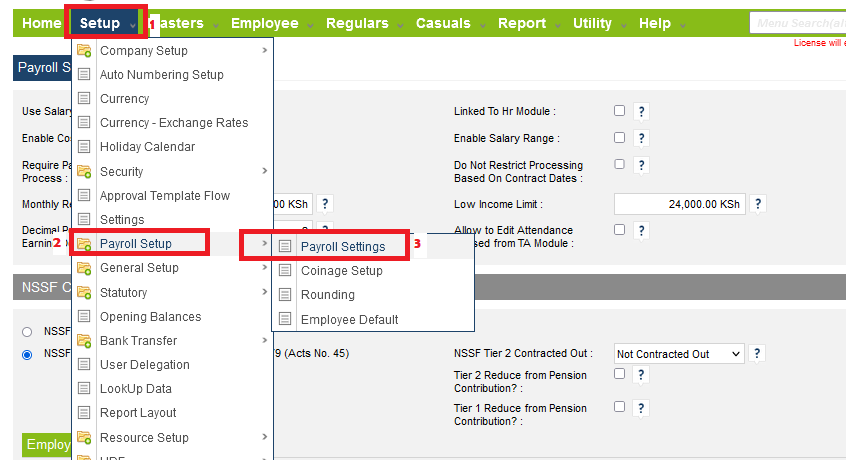
3. Scroll Down to NHIF Calculation and change NHIF Calculation method from slab wise to Percentage Wise2. Click Setup >> Payroll >> Setup
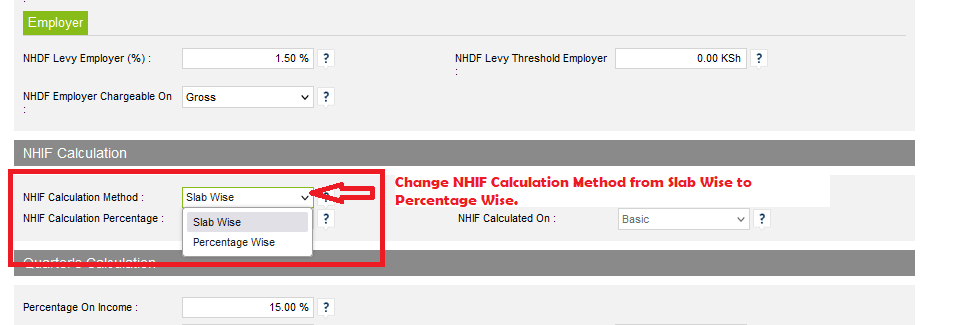
4. Update NHIF Calculation Percentage to 2.75, then change NHIF calculated on to Gross.
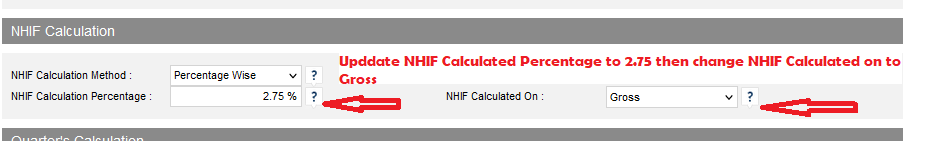
5. Scroll down to the Last Page then Click Save.